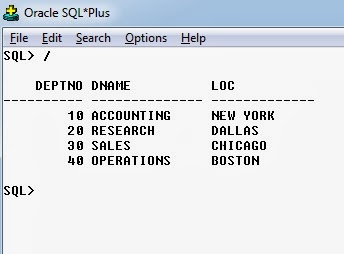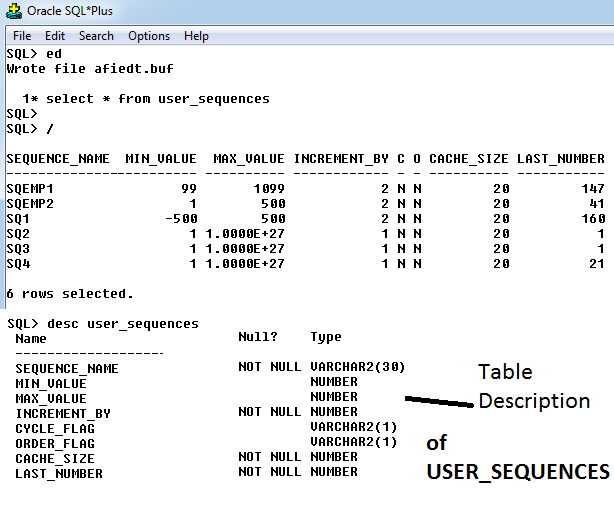How to get List of List of SEQUENCES Created by the User ????
--------------------------------------------------------------------------------------------
QUERY :: select * from user_sequences
Result::
DESCRIPTION::
user_Seuences is table which stores all the information all about the created sequences. like MINVAL,MAXVAL,INCREMENT_BY,CYCLE,CACHE_SIZE
MinValue :: this attribute will define what is the minimum value of Sequence.
MaxValue:: this attribute will define what is the maximum value of Sequence.
INCREMENT_BY::this attribute will define what is the Increment value of Sequences.
Cycle_FLAG:: This attribute will define that you want to restart the cycle after define maximum value.
CACHE_SIZE:: this attribute will define size of cache. this will allow to define how many value are there in Cache or buffer ??